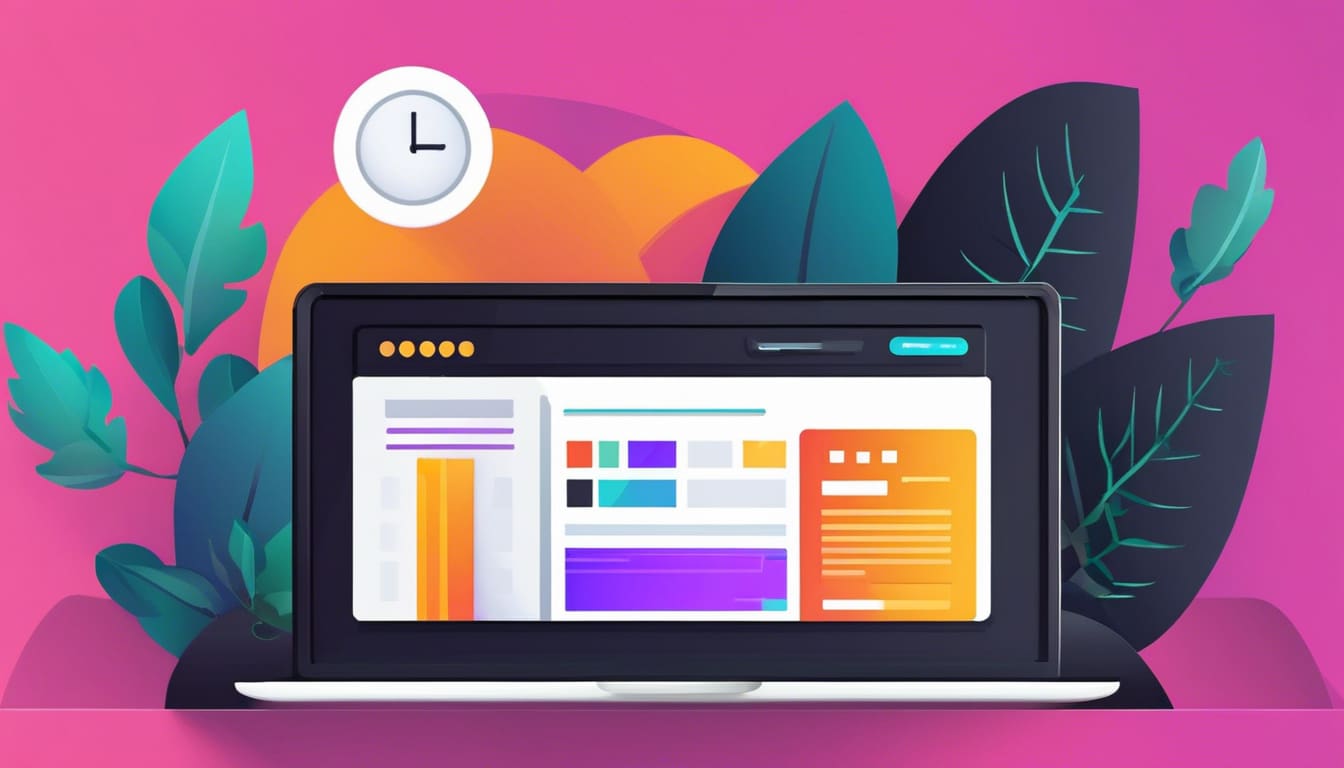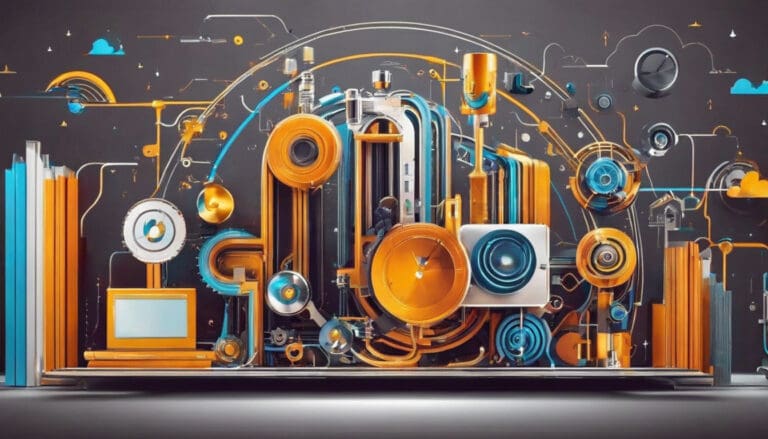Have you noticed more websites offering a dark mode option lately? A study found that turning on dark mode can cut a smartphone’s display energy use by up to 63% when at full brightness. This is a big step towards saving energy and making sites easier on the eyes. But, there’s more to it than just looking cool. How does dark mode actually make your website work better, be more accessible, and improve the experience for everyone who visits?
By choosing dark mode, you’re not just going with a trend. You’re making your site more readable, less straining on the eyes, and kinder to mobile device batteries. With more people paying attention to how easy websites are to use and how they fit into their lives, using a dark theme isn’t just a nice additionit’s essential. This post will show you why dark mode matters and how it can make your website a welcoming place for everyone.
Thinking about trying out dark mode? Let’s look at how to do it right.
Understanding Dark Mode and Its Benefits
What Is Dark Mode?
Dark mode changes the backdrop of websites and apps to dark colors instead of light. This mode is more than a trendy design choiceit’s a thoughtful way to make the web more accessible and save energy. As more people want this feature, it’s becoming key for web creators to know how to offer a dark theme option. This meets user preferences and supports a more inclusive web.
As demand for dark mode grows, it’s vital for those who build websites to learn how to implement it. Offering a dark theme means you’re thinking about what users want and helping everyone feel welcomed online.
The Benefits of Implementing Dark Mode on Websites
- Enhancing User Experience: Dark mode makes screens easier to look at in dim light, offering a more comfortable browsing experience.
- Making Websites More Accessible: It’s great for people sensitive to light or who prefer to use their devices with less glare.
- Boosting Energy Efficiency: Dark mode can really save battery life on devices with OLED or AMOLED screens.
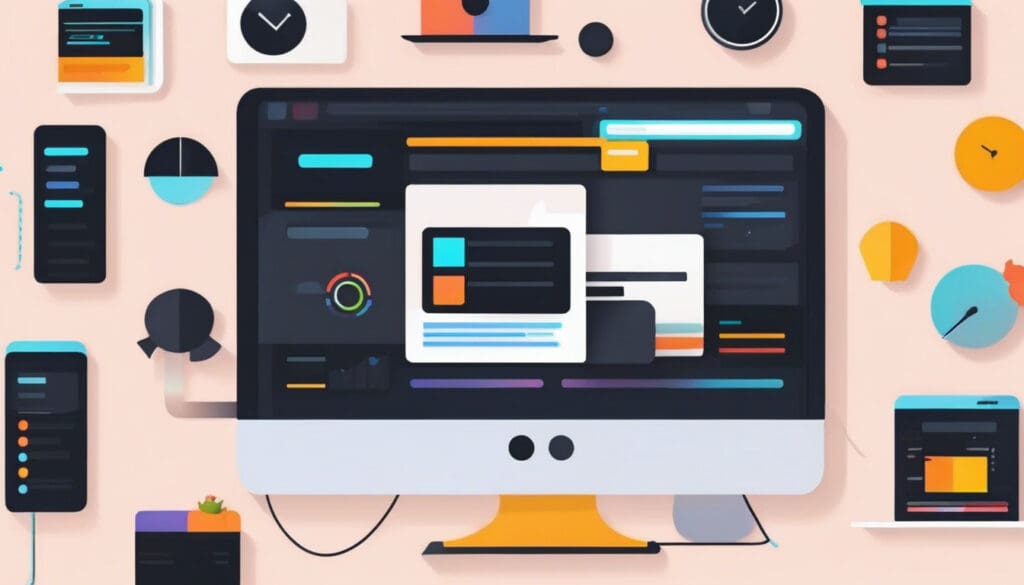
How to Implement Dark Mode on Your Website
Step 1: Planning and Design Considerations
Before diving into the technical side, think about how dark mode will change your site’s look. You’ll need to adjust your color palette for good contrast and readability. Also, consider how images will blend in with a dark background to keep your site looking sharp.
Keep in mind your users’ preferences and how dark mode can affect your site’s SEO. It’s all about creating a cozy and engaging space that matches your brand, not just flipping the color scheme.
Step 2: Choosing the Right Approach for Implementation
- CSS Media Queries: The
prefers-color-schememedia query lets your site automatically switch to dark mode based on the user’s system setting. - JavaScript Solutions: For more control, JavaScript lets users manually switch between light and dark modes.
- Third-Party Tools and Plugins: If you’re using WordPress, there are plugins that make adding dark mode easy, without needing to code. One such plugin is WP Dark Mode, which lets you easily integrate the feature into your site.
Step 3: Testing for Usability and Compatibility
After setting up dark mode, test it thoroughly. Make sure it works well across different browsers and devices. It’s also important to get feedback from users to tweak it as needed, ensuring the dark theme actually makes your website better.
Best Practices for Dark Mode Websites
Ensuring Readability and Contrast
In dark mode, contrast is key for keeping your website easy to use. Aim for a balance that’s easy on the eyes but still clear. Tools like WebAIM’s Contrast Checker are great for finding the right text and background color balance.
Maintaining Accessibility Standards
Always prioritize accessibility. Make sure everything on your site is easy to see and use, regardless of the mode users choose. Using proper HTML and ARIA roles keeps your website accessible to everyone.
Offering User Control and Flexibility
Letting users pick their preferred mode makes your site more user-friendly. A simple switch that’s easy to find lets users choose what works best for them, enhancing their overall experience.
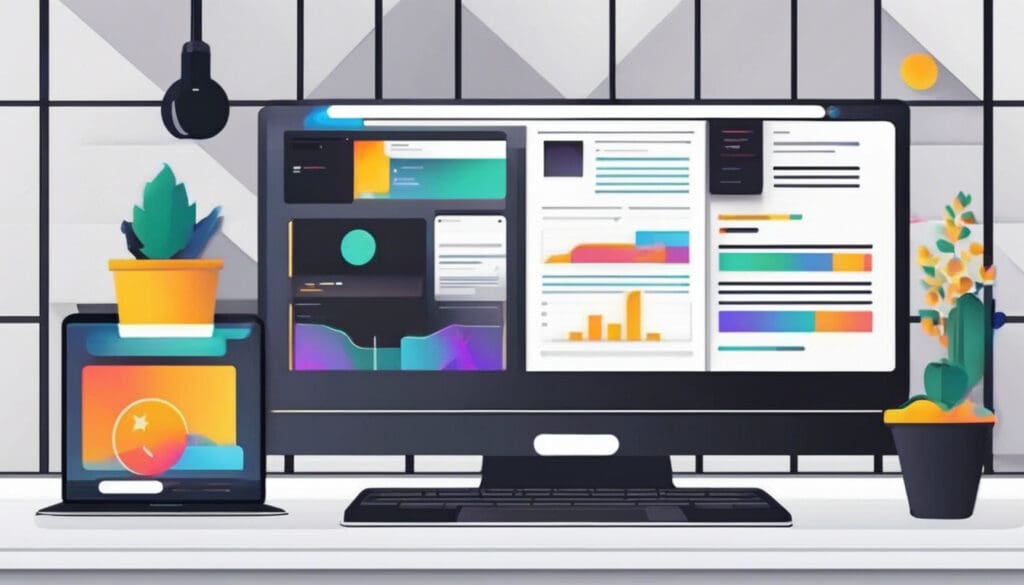
Case Studies: Successful Implementations of Dark Mode
Review of Popular Dark Mode Websites
Big tech companies have adopted dark mode, seeing its benefits. YouTube’s dark theme, for example, has been popular for making watching videos easier on the eyes. Twitter’s dark theme also saves battery life, fitting well with their design goals.
Feedback from Users and Web Developers
Both users and developers find value in dark mode. Users enjoy the option to switch modes for a more comfortable viewing experience, especially in low light. Developers like the challenge of making their designs adaptable to both light and dark modes.
Challenges and Solutions in Implementing Dark Mode
Overcoming Common Technical Hurdles
A big challenge is making sure every part of the user interface switches correctly to dark mode. Starting with a design that’s adaptable to both modes can help avoid problems.
Adapting Content and Design for Dark Mode
Not all content looks good in dark mode by default. For graphics, you might need CSS filters or special designs for dark settings. Also, test how interactive elements work to keep them user-friendly.

Master the Night: Unlock Efficiency and Accessibility
Going dark can make your website not just cooler, but also more inclusive and energy-efficient. You now know how to make the switch, ensuring a great experience for every visitor, no matter their light preference. It’s your chance to stand out by making your digital space more accessible and sustainable. Start with your current design and take the steps needed to welcome everyone to the dark side smoothly. If you need help or just want to make sure it’s perfect, reaching out for support is smart. Let’s make the web a brighter place for all by diving into dark mode together.