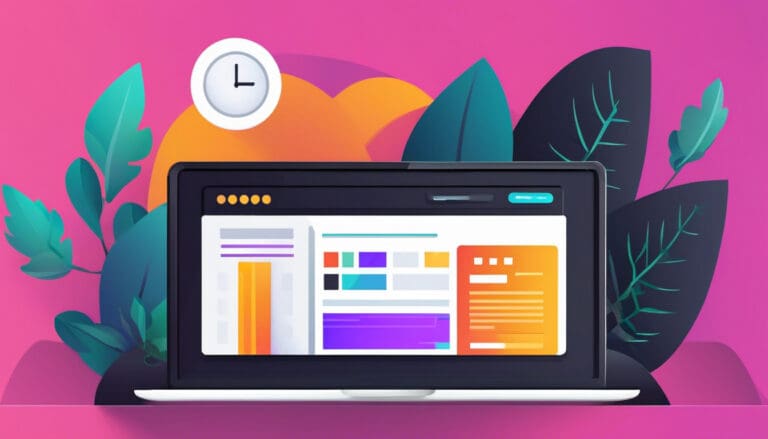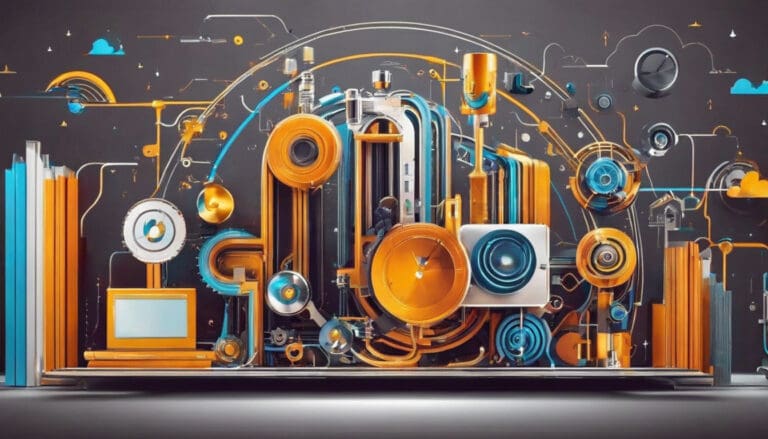Feeling like your WordPress site is lagging, especially with pictures? In today’s fast-moving digital world, ‘Next-Gen Image Optimization’ is a necessity, not just an option. Did you know a study found images can make up to half of your site’s loading time? That’s where WebP, AVIF, and newer image squeezing tech shine.
This post is your guide to not just catching up, but acing the art of modern image optimization. We’re talking about making your WordPress site quick, with eye-popping visuals. By using formats like WebP and AVIF, and the latest squeezing methods, your site won’t just keep pace; it’ll stand out. In today’s digital world, standing out means winning.
Ready to boost your site? Let’s get started.
The Basics of Next-Gen Image Optimization
Understanding Next-Gen Image Optimization
Next-Gen Image Optimization is about using new tech and formats to make image sizes smaller but keep quality high. This is key for making websites run faster, please users, and do better in search rankings. Modern image types like WebP and AVIF are big here, offering better squeezing and quality than old types like JPEG and PNG.
In today’s quick digital age, fast sites are crucial. Since images often slow pages down, squeezing them can really speed things up. This helps keep users around and engaged. Here is an excellent read on images and web performance.
Also, search engines like Google look at page speed to decide where to rank sites. So, using Next-Gen image optimization methods can help your WordPress site rank higher, bringing in more visitors.
Why Next-Gen Formats Are Important for Your WordPress Site
Next-Gen image formats are a big step forward. They offer improved squeezing and can handle high-quality images with smaller sizes. For WordPress site owners, this means quicker pages, better user experiences, and higher SEO ranks.
Plus, with more people browsing on phones, Next-Gen formats perform better on mobile. This is key as mobile users often have slower net speeds and limited data plans.
In summary, moving to Next-Gen image formats is crucial for any WordPress site looking to up its game online.

Exploring Next-Gen Formats: WebP and AVIF
Introduction to WebP: Benefits and Uses
WebP is a new image type from Google, made to give better lossy and lossless squeezing for web images. Using WebP can chop down file sizes a lot compared to PNG and JPEG, without losing quality. This makes it perfect for WordPress sites aiming to speed up their pages and better user experience.
Its wide support across browsers and ability to keep transparency make it versatile for many web uses, like online shop product pictures, blog post images, and more.
Furthermore, switching to WebP in WordPress is fairly simple, with many plugins and tools out there to help. Imagify is one such tool that automates the conversion process.
Diving into AVIF: What Sets It Apart
AVIF is newer, offering even better squeezing than WebP. It’s great for its high-quality images at very small sizes, an excellent choice for sites focused on speed.
A big plus of AVIF is its better color range and dynamic range, useful for high-res screens and photography sites.
However, AVIF’s browser support isn’t as broad as WebP’s. So, you’ll need fallbacks for browsers that don’t support AVIF. Yet, its benefits for speed and quality are worth considering for future-proofing your WordPress site. For more information on AVIF, this article provides in-depth insights.
WebP vs. AVIF: Best for Your Site?
Picking between WebP and AVIF depends on your site’s needs and audience. WebP is widely supported and offers great squeezing, making it a solid choice for most. AVIF, though, is on the cutting edge for squeezing and quality, suited for sites prioritizing visuals and modern browser users.
For the best results, using both formats and serving them based on browser support can give everyone a top experience. Many WordPress plugins and tools support this mixed approach, making it easier to do.
Implementing Next-Gen Image Optimization on WordPress
Choosing the Right Tools
Picking the right tools is key to applying Next-Gen image optimization in WordPress well. Many plugins automate switching existing pictures to WebP or AVIF and ensure new uploads are optimized too. Top plugins for this include Imagify, ShortPixel, and Smush. They not only convert images but also resize and lazy load them.
Step-by-Step Guide to Converting Images
1. Pick a WordPress plugin supporting WebP or AVIF.
2. Install and activate it on your site.
3. Set it up to auto-convert new uploads.
4. Use its bulk feature to change old images.
5. Check the changes by looking at your site on different browsers and devices.
By following these steps, your site’s images will move to Next-Gen formats quickly, making it load faster and perform better.
Automating Image Optimization with Plugins
Automating image optimization keeps your site fast without manual work. Plugins that optimize and convert images as you upload them make sure every picture is the right size and format.
They often give extra features like adaptive images, serving scaled images, and lazy loading, boosting your site even more. This way, you save time and consistently make your site look quicker.

Strategies for Smart Image Squeezing
Understanding Image Squeezing: Lossy vs. Lossless
There are two main types of image squeezing: lossy and lossless. Lossy cuts file size by dropping some image details, which might slightly lower quality. It’s good for web pictures where balancing size and quality matters. Lossless makes files smaller without losing quality, perfect for high-quality images.
Choosing the right squeezing method depends on your needs and how important quality is for you. Both types are key in Next-Gen image optimization.
Tips for Squeezing Without Quality Loss
1. Pick a squeezing type based on image use.
2. Use WebP or AVIF for the best squeeze and quality mix.
3. Use responsive images for different device sizes.
4. Regularly check your site’s images for more squeezing chances.
5. Use plugins and tools for easy optimization.
Following these tips, you can make your images smaller without losing quality, speeding up your site and bettering user experience.
Tools and Plugins for Easy Image Squeezing
Many tools and WordPress plugins make image squeezing easy. Popular ones include TinyPNG, ShortPixel, and EWWW Image Optimizer. They offer both lossy and lossless options and support Next-Gen formats like WebP and AVIF.
These tools simplify the squeezing process, letting you focus on content while your images are optimized for speed and quality.
Maintaining Website Speed and User Experience
Boosting Website Speed with Next-Gen Image Optimization
By majorly cutting image file sizes, Next-Gen image optimization greatly speeds up website loading. Faster loading not only pleases users but also leads to more engagement, lower bounce rates, and higher conversion rates. Since speed affects SEO rankings, optimized images can also make your site more visible online.
Impact on Core Web Vitals
Core Web Vitals are metrics by Google to measure website performance from a user point of view. Next-Gen image optimization can help with metrics like Largest Contentful Paint (LCP), showing how fast the main content shows up for users. By cutting down image load times, you can better LCP and your overall Core Web Vitals score.
Finding the Right Balance
It’s important to balance high-quality images with website speed. Next-Gen image optimization helps maintain this balance by squeezing images without clear quality loss. This ensures your site looks good while loading quickly on all devices and networks.

Tackling Common Issues
Handling Browser Support Challenges
Not all browsers fully support Next-Gen formats like WebP and AVIF. To fix this, make sure your site offers fallback images in older formats like JPEG or PNG for browsers that don’t support Next-Gen formats. Modern WordPress plugins can handle this automatically, giving a smooth experience for all users.
Watching File Sizes and Load Times
Even with Next-Gen formats, keep an eye on image sizes and avoid uploading too big pictures for their use. Using scaled images and responsive images helps manage load times well.
Fixing WordPress Optimization Issues
If you run into problems with image optimization on your WordPress site, check plugin settings, ensure PHP version compatibility, and clear the cache. If issues persist, seeking plugin developer support or checking WordPress forums offers solutions and best practices.
Image Optimization’s Future and Ending Thoughts
New Trends in Image Optimization
The field of image optimization keeps evolving, with new formats and methods showing up for the needs of modern websites. Keeping up with these trends and adopting them can greatly help website performance and user experience.
Getting Your WordPress Site Ready
To keep your WordPress site on top of the latest optimization tech, stay proactive. Regularly test new formats, watch site performance, and update optimization plugins to ensure your site stays quick, engaging, and ahead of the pack.

Master Advanced Image Optimization Techniques
By following the strategies we’ve discussed, you can greatly improve your WordPress site’s speed and user experience. Switching images to advanced formats like WebP and AVIF, along with smart squeezing, not only speeds up pages but also lifts your SEO ranks. These steps are easy to apply and offer big rewards, making them a must for staying competitive online.
Now’s the time to act. Start by reviewing your current image optimization steps and pinpoint areas to improve. Whether adding new formats or tweaking squeezing settings, every action you take moves you towards a faster, more efficient site. And if you need help or guidance, reach out for expert advice. Your journey to a better-performing website begins now!