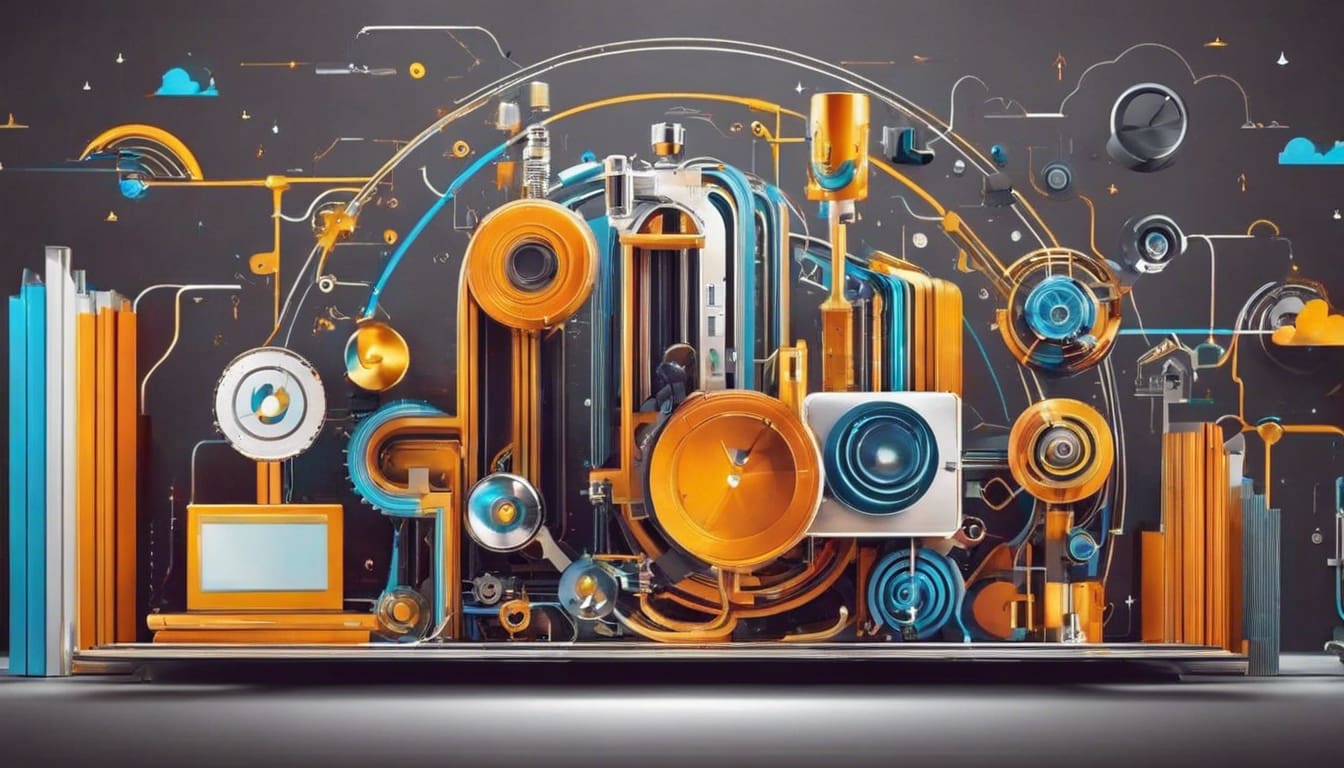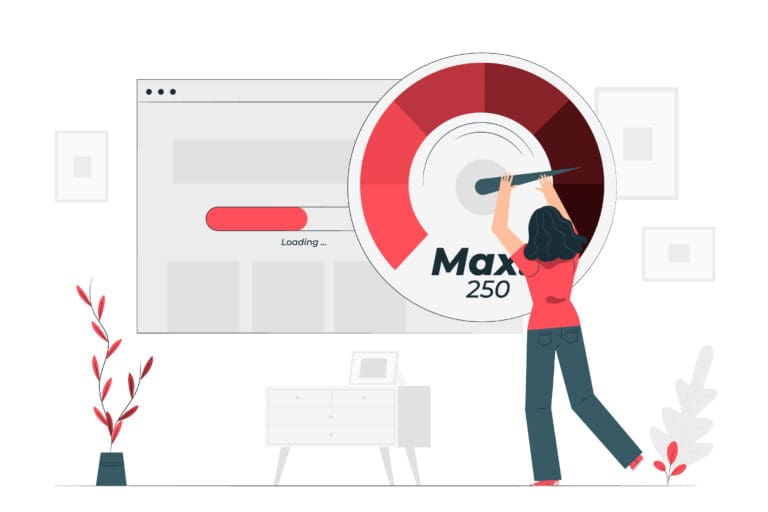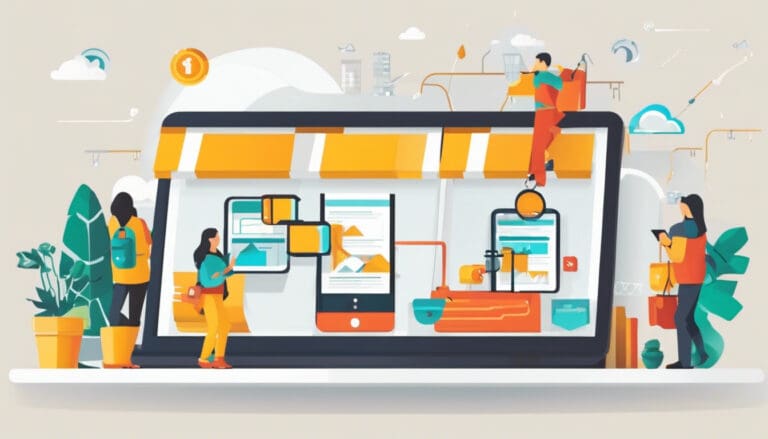Ever wonder why some images show up first in search results? It’s all about Image SEO, and it’s crucial for making your website more visible. Surprisingly, 32% of marketers think visual images are the most vital kind of content for their business. Yet, many are missing out on a golden chance to pull more visitors to their sites because they overlook the power of Image SEO.
This post will guide you through the basics of mastering Image SEO. We’re not just talking about adding pretty pictures to your site but boosting your WordPress SEO and website’s performance. This ensures your content effortlessly reaches its audience. We’ll cover everything from the importance of file sizes and formats to using alt text, providing you with actionable tips to make your images SEO-friendly.
By the end of this guide, you’ll discover why focusing on Image SEO can dramatically boost your website’s performance. Eager to see your images climb the ranks? Let’s get started.
Understanding Image SEO and Its Importance
What is Image SEO?
Image SEO means optimizing website images so search engines can find them easily. This process involves a few steps like minimizing image file sizes for quicker loading, picking the right file types, and properly naming and describing your images. The goal is to better your sites experience for users and its visibility on search engines.
Done right, Image SEO is a powerhouse in improving your WordPress SEO and Web Performance. It’s a vital part of on-page SEO that’s often overlooked.
Why Image SEO Matters for Your Website
Why care about Image SEO? First, images make up a big chunk of data on most websites, influencing load times and performance. Sites with optimized images load faster, creating a smoother experience for users. Second, optimized images can hugely enhance your site’s search engine position. Google and other search engines favor quickly loading sites with well-optimized content, including images.
Plus, Image SEO is key in making your site accessible to all. Descriptive file names and alt text help those with visual impairments understand images through screen readers. So, mastering Image SEO isnt just about upping your website’s performance and rankings, but also about making your site welcoming to everyone.

Key Factors Influencing Image SEO
Image Quality and Size
A crucial part of Image SEO is finding the balance between high-quality images and file sizes. Sharp images look amazing but can slow down your site. The trick is to shrink the image file size for quicker loading without losing quality. This involves compressing images and selecting the right resolution.
File Format and Optimization
Choosing the appropriate image file formats like JPEG, PNG, or WebP can significantly boost your site’s performance. Each format has its benefits. JPEGs are usually smaller and perfect for photos. PNGs offer higher quality and transparency, making them great for logos. WebP strikes a good balance between quality and size, becoming a top choice for the web.
Descriptive File Names
Using keyword-rich, descriptive file names is another key factor in Image SEO. It helps search engines properly index your images. For example, rather than “IMG12345.jpg,” use a name like “fresh-strawberries-on-table.jpg”. This practice makes your images more searchable and relevant.
Alt Text and Accessibility
Alt text (alternative text) describes an image for accessibility reasons and when images can’t be shown. It’s vital for helping search engines understand your images. Including related keywords in your alt text can enhance your image’s SEO, making it simpler for search engines to accurately index and rank your site.
How to Optimize Images for SEO in WordPress
Choosing the Right Image Compression Plugins
Several WordPress plugins can help automatically compress images, improving your site’s loading speed. Tools like Smush, Imagify, and ShortPixel can considerably lower image file size for quicker loading, boosting your Web Performance without compromising quality.
Automating Alt Text with AI Tools
Some tools use artificial intelligence to create descriptive alt text for your images, saving time and enhancing the accuracy of your alt text, which boosts your Image SEO.
Responsive Images for Different Devices
Its important your images look good on any device for a great user experience. WordPress handles responsive images automatically, but make sure your theme correctly uses the srcset attribute. This lets browsers pick the most suitable image size, bettering loading times on different devices.

Advanced Techniques for Boosting Image SEO
Implementing Lazy Loading for Faster Web Performance
Lazy loading makes it so only the images visible on the screen load first, with others loading as the user scrolls. This can greatly improve your site’s loading times, enhancing the user experience and aiding in better Web Performance.
Leveraging Browser Caching for Images
Using browser caching for images significantly cuts down load times for returning visitors. It stores image copies in the user’s browser, so there is no need to reload them on future visits.
Using CDN Services for Global Reach
Content Delivery Networks (CDNs) hold your images on servers worldwide, ensuring they load quickly no matter where your visitors are. This is especially useful for sites with an international audience, as it lessens image load time, boosting your site’s SEO and user experience.
WordPress SEO Beyond Images
Integrating SEO-Friendly Themes and Plugins
Opt for themes and plugins made with SEO in mind to boost your site’s SEO truly. Choose themes that are swift, responsive, and follow the latest web standards. Likewise, SEO plugins like Yoast SEO can help you fine-tune your WordPress site’s content and metadata.
Improving Overall WordPress SEO Performance
While optimizing images is essential, don’t overlook other aspects like content quality, site navigation, and mobile friendliness. Regularly update your content, ensure easy navigation, and make your site mobile-friendly for a comprehensive improvement in your WordPress SEO performance.
For further insights on enhancing your website’s user experience while also bolstering SEO performance, you might find How to Boost SEO and User Experience with Core Web Vitals especially informative.

Tracking and Measuring Your Image SEO Success
Tools and Platforms for Monitoring Image SEO
Tools like Google Analytics and Google Search Console can show how your images are doing in searches. These platforms reveal which images attract the most traffic, helping you tweak your strategies as needed.
Interpreting Data and Making Informed Decisions
Understanding the data from these tools is key to bettering your Image SEO strategy. Look for trends in how your images perform and spot improvement areas. Regularly adjust your tactics based on this info for continued success and better search rankings.
Best Practices and Common Mistakes in Image SEO
Do’s and Don’ts of Image SEO
Make sure your images are quick to load and high in quality. Don’t skip on using descriptive names and alt text. Always think about the user experience and how your images add to your site’s overall SEO and performance. Plus, keeping up with SEO trends and changes in algorithms is vital for keeping and boosting your rankings.
Common Pitfalls to Avoid
Avoid using overly large images, ignoring file format benefits, and forgetting the importance of alt text. Other mistakes include not using lazy loading or CDNs when they could help. By steering clear of these missteps and sticking to best practices, you’re on your way to mastering Image SEO and boosting your site’s visibility and performance.

The Ultimate Guide to Mastering Image SEO
Now, you know how crucial Image SEO is and its impact on your WordPress SEO and website performance. This knowledge equips you to transform your site, bringing in more traffic and engaging more visitors. Remember, the secret to Image SEO success is consistent application and regular updates.
Why not start today? Review your site’s current images, apply what you’ve learned, and share your progress in the comments or with someone who could use this guide. Your journey to improved web performance through effective Image SEO begins now!